Send a PDF. Get back a watermarked PDF with your branding on every page.
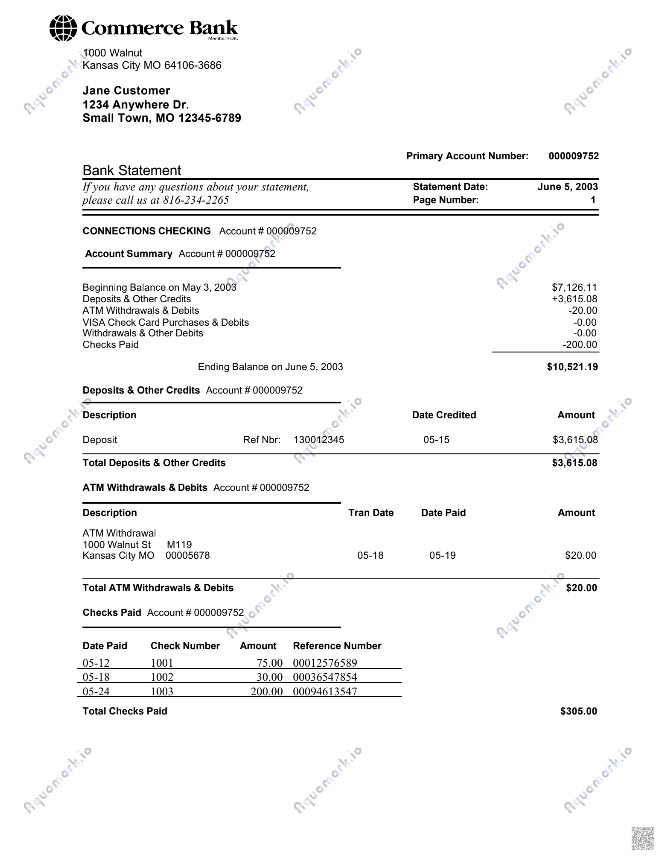
Authorization: Bearer aqua-api-watermark-10182013040420111015This API key is universal and can be used immediately for testing.
| Parameter | Type | Description |
|---|---|---|
user_email |
String | Your Aquamark account email Use [email protected] for testing with Aquamark branding |
| Parameter | Type | Description |
|---|---|---|
file_url |
String | PDF URL (recommended - works with CRMs, cloud storage, etc.) |
file |
File Upload | Direct file upload (multipart/form-data) |
Choose one file input method. Max 25MB per file.
Note: API examples are shown in cURL for universality. You can easily translate to your preferred language (Python, JavaScript, Java, etc.). Standard HTTP request — nothing custom.
curl -X POST https://aquamark-decrypt.onrender.com/watermark \
-H "Authorization: Bearer aqua-api-watermark-10182013040420111015" \
-H "Content-Type: application/json" \
-d '{
"file_url": "https://example.com/document.pdf",
"user_email": "[email protected]"
}' \
--output watermarked.pdfReturns a watermarked PDF file
curl -X POST https://aquamark-decrypt.onrender.com/watermark \
-H "Authorization: Bearer aqua-api-watermark-10182013040420111015" \
-F "[email protected]" \
-F "[email protected]" \
--output watermarked.pdfReturns a watermarked PDF file
Returns a watermarked PDF file (binary stream) with your branding
application/pdfErrors return plain text messages with appropriate HTTP status codes.
| Code | Meaning | Example Response |
|---|---|---|
| 400 | Bad request | Missing user_emailMissing file or file_urlUnable to process PDF: [details] |
| 401 | Invalid API key | Invalid API key. |
| 402 | Account not authorized | Free trial has expiredUser not authorized |
| 408 | Request timeout | Request timeout - processing took too long. Please try again or contact support. |
| 413 | File too large | File size 30.5MB exceeds maximum allowed size of 25MB. |
| 500 | Server error | Failed to process watermark: [error details] |
The examples above use test credentials with Aquamark branding. To deploy with your own branding:
[email protected] with your Aquamark account email in the user_email parameterThat's it. Your documents will now be watermarked with your branding.
Questions? Email [email protected]